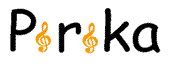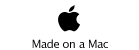Molecular Orbital & Properties: How to Use freuency Viewer
manual version.
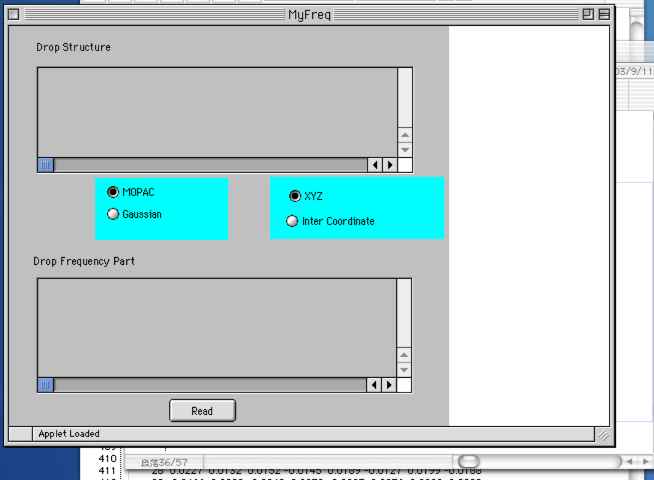 |
Initial page. You can choose MOPAC or Gaussian. But Gaussian routine is not done yet. If many users want to use Gaussian, please feed back me. I will make that routine.
|
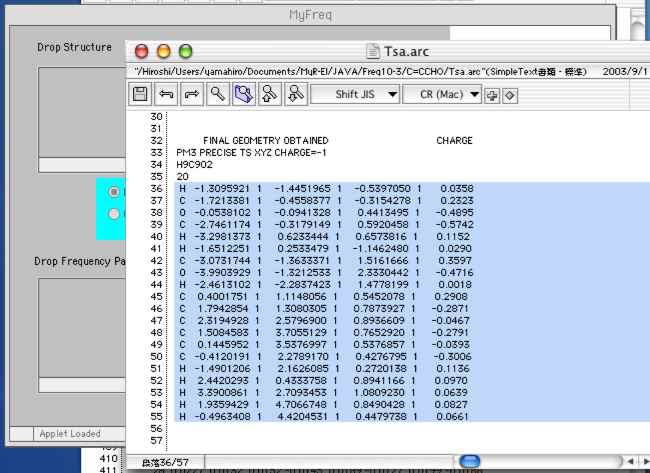 |
Copy molecular structure part of MOPAC arc file.
|
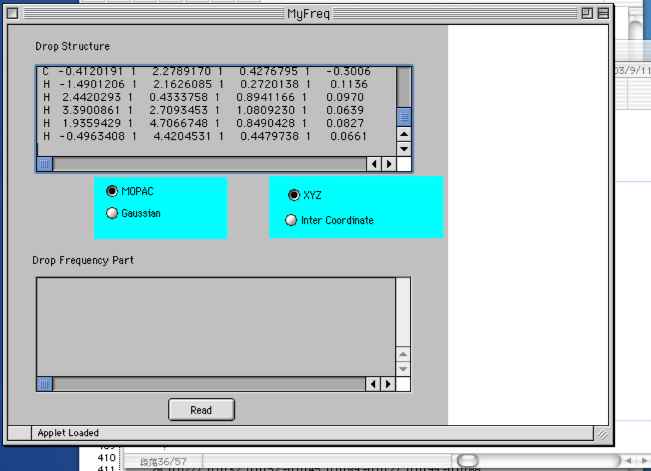 |
Paste (command-V) that molecular structure to Upper Text Area.
|
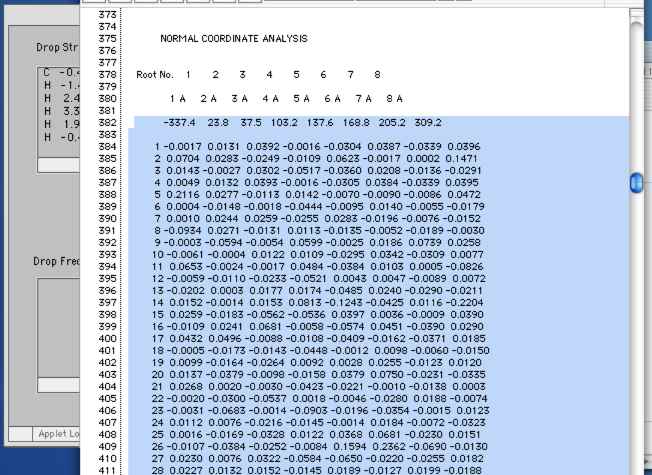 |
Then Search Frequency part from MOPAC output file. Copy only frequency + blank line + frequency data.
|
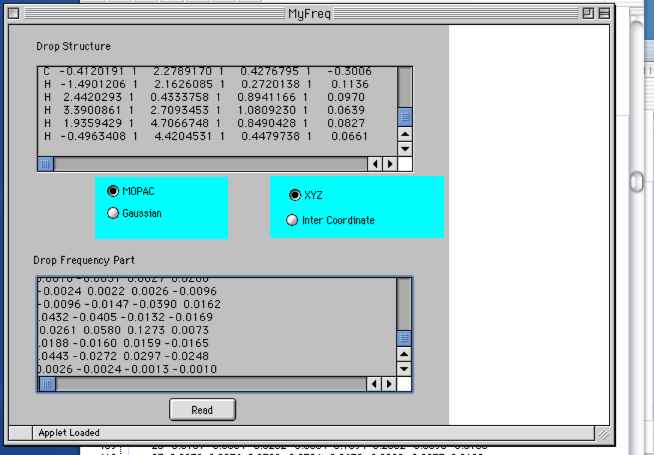 |
Then paste frequency to lower text Area and push Read button.
|
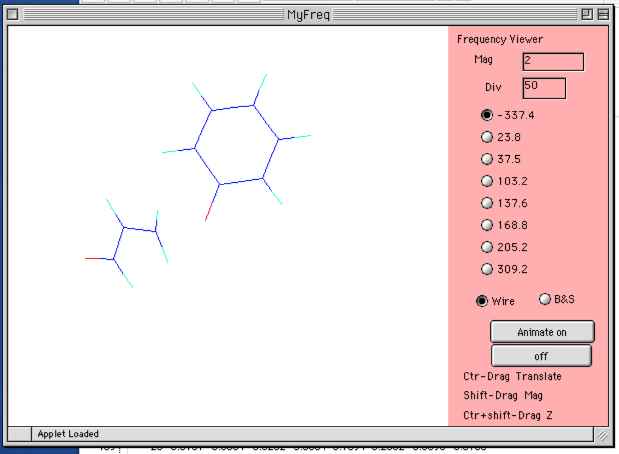 |
Then you can see molecule. This program support MOPAC ver7, MOPAC ver97 for Mac. Please try and feed back me other system.
|
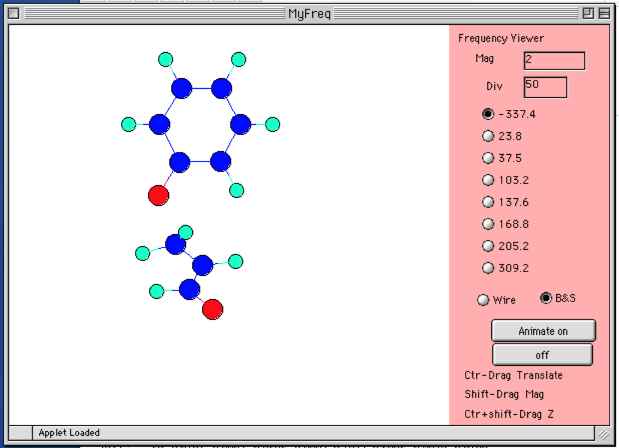 |
If you choose B&S, you can see the frecuency with Ball&Stick model. |
Last Update 2003.10.18
| Top page Frequency View of TS Edit TS Structure How to UseCheck Frequency How to use |
MOPAC Calculation Ab initio calculation Monte Carlo simulation Polymer properties estimation |